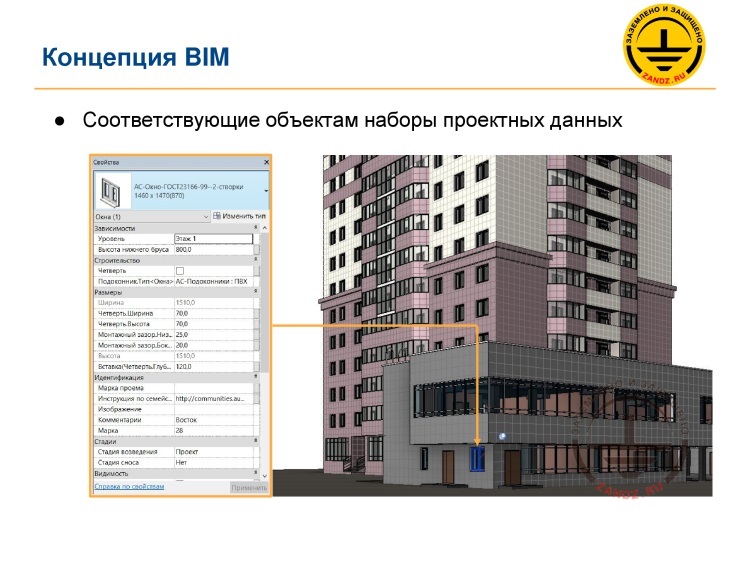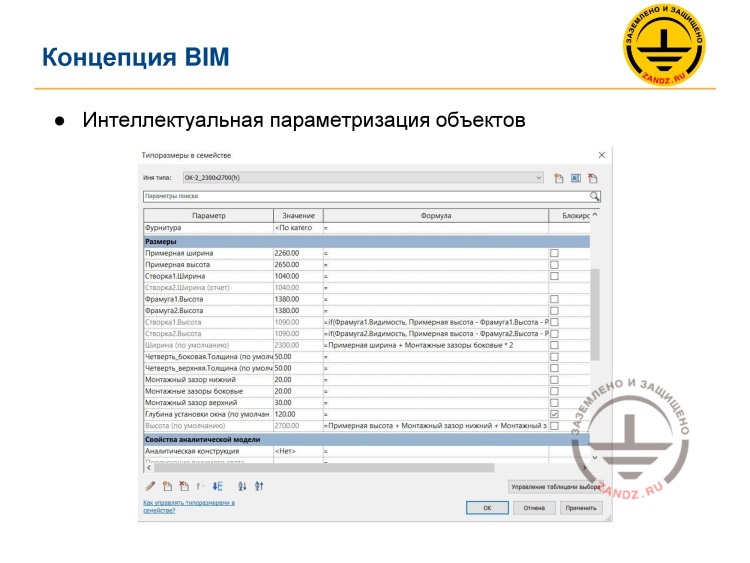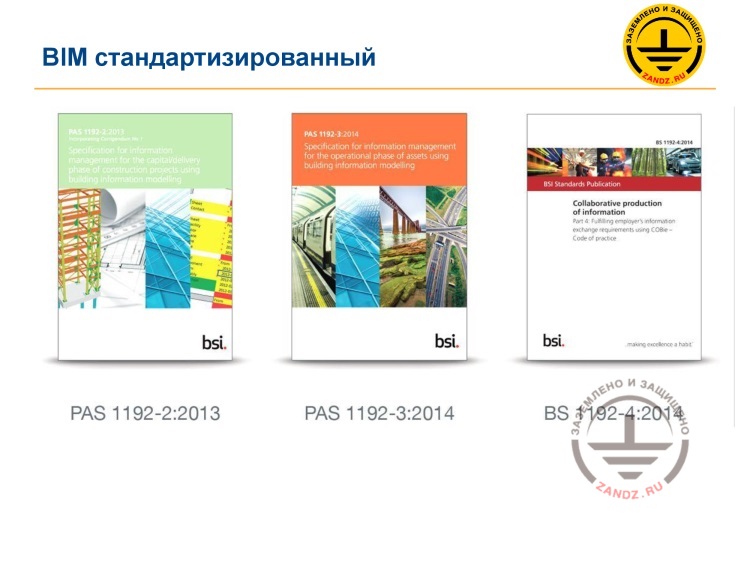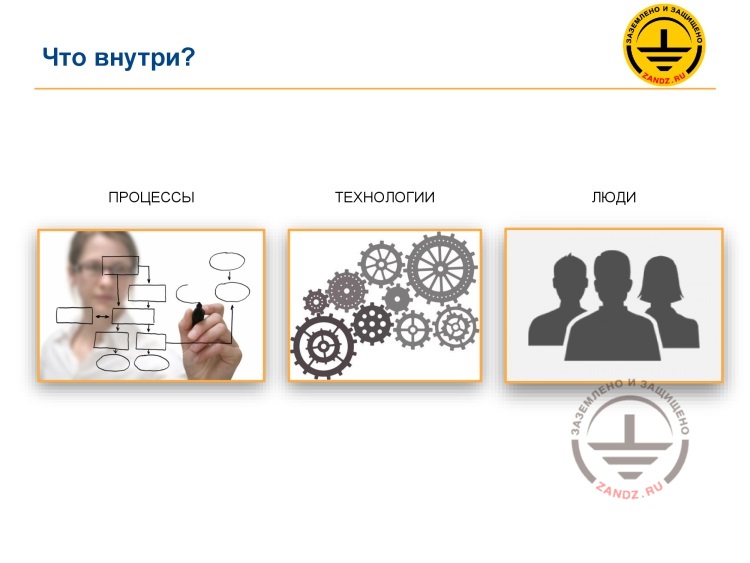Webinar text. Page 2
Fast navigation by slides:
Page 2:
8. Project datasets
9. Smart object parametrization
10. Time steps of the construction process
11. Standardized BIM
12. What is inside of information modelling?
13. Processes
14. Technologies
15. Software
16. People
17. New specialists
18. Important aspects
19. Contacts
20. Questions and answers
Project datasets
Концепция BIM - BIM concept
Соответствующие объектам наборы проектных данных - Project datasets corresponding to the facilities
– The next aspect of the BIM concept is that all objects have project datasets. If we select an object in our information model, then we will have a set of particular attributive information we can use. It can be any kind of information. We can add it, we can process it, we can write something, we can enter information for these objects, and then, based on such information, we can also generate drawings, produce the detailed design documentation, and hand this model over to the construction site, etc. Here is an important point. It determines that, first of all, BIM is not production of drawings but rather work with information, work with the information model and enrichment of our construction facility with the information. It can be any kind of information, e.g., as shown in this slide. We have a 3D model of a residential building with an annex. The window is highlighted that contains some information on it, such as its level, its width, its height, its mark, the orientation side, etc.
Smart object parametrization
Концепция BIM - BIM concept
Интеллектуальная параметризация объектов - Smart object parametrization
– The next point of the BIM concept is that all of our objects have smart parametrization. Using the information technologies, the computers, and the calculating capacities of the computers, we can really parametrize our objects using formulas. It is shown in the slide. We have set formulas at some points; it is also taken from Revit. We can set objects using formulas, and the computer will automatically calculate when some parameters of this object change to the different parameters; we do not need to do it manually. This is also some kind of automation.
Time steps of the construction process
Концепция BIM - BIM concept
Распределение процесса строительства по временным этапам - Time steps of the construction process
Техническое задание - Terms of reference
Эскизный проект - Sketch design
Проект - Design
Анализ - Analysis
Рабочая документация - Detailed design
Производство - Production
Реконструкция - Reconstruction
Демонтаж - Demolition
Эксплуатация и ремонт - Operation and repair
Логистика - Logistics
Строительство 4D/5D - Construction 4D/5D
– And the last point is the time steps of the construction process. The picture shown here. It often occurs in presentations and, of course, we could not do without it. It shows the steps where we can use this information model. I believe that the majority of the participants of our webinar is the designers. But if you look at this slide, at this picture, you can see that the information modelling can be used in all steps of the construction process. Starting from the terms of reference wherein the customer determines what he or she wants to use in the information modelling, what benefits he or she wants to obtain from it, and what he or she should see in the information model, what the designers may add into this information model. Then, if we look here, we provide four steps as the designers, i.e. it is from the sketch design to the detailed design. Moreover, we can also add the expert board approval here. And such practice also exists. Some expert boards accept information models along with the AutoCAD drawings, and analyze them somehow. Thus, in each step of the lifecycle, the information model is created. And you need to understand that, in each step, we need a particular informational enrichment and a particular detail for the model. It is clear that, during the step of sketch design, we do not need information, e.g., on fireproof properties of doors, which is needed for the design step, for the detailed design step, e.g., when we develop specifications for the doors, etc. And, for example, we do not need the information on the time to replace some equipment, which is needed during the operational step. Therefore, the conclusion can be made that the information model is not an object that is frozen in time, but it is also somehow enriched with information and progresses over time. It is because in each step, the enrichment should be determined.
Standardized BIM
BIM стандартизированный - Standardized BIM
– BIM should be standardized. As in case of any technology, all processes should be standardized; it should be indicated how we can obtain a result. Since BIM is a foreign technology, then the advanced countries that introduce the technology, such as England, the USA, Singapore, they are developing and have already developed certain standards to implement the information modelling technology. They are shown here; these are the British standards that are also applied in Russia. They have been rewritten and translated into Russian and are used here. Today, the Russian practices have been developed according to these standards. We already have the practices for the Code of Practice (CoP); the first revisions of the CoP for building information modelling exist.
What is inside of the information modelling?
Что внутри? - What’s inside?
ПРОЦЕССЫ - PROCESSES
ТЕХНОЛОГИИ - TECHNOLOGIES
ЛЮДИ - PEOPLE
– What is inside of the information modelling? What should we do to make the information modelling work in Russia? We can identify three main steps: these are the processes inside of the information modelling, technologies and, of course, people, which are the developers who perform the information modelling.
Processes
Процессы - Processes
– If we are talking about the processes, then here, along with the changes in the technologies, the processes used in the organizations are also changing. The information exchange processes, production processes, e.g., for the detailed design. As I have already mentioned, while in the past we produced the detailed design documents based on the "flat" drawings, today we have to change this process. First, we have to entirely create the information model, i.e. the 3D object, and then produce drawings. What do the processes mean? They mean the development of these regulations and standards for information modelling so that each designer and each participant of the information modelling process would understand how he or she must work in this environment.
Technologies
Технологии - Technologies
ЗАКАЗЧИК - CUSTOMER
ПРОЕКТИРОВЩИКИ - DESIGNERS
ГЕНПОДРЯДЧИК - GENERAL CONTRACTOR
ЭКСПЕРТИЗА - EXPERT BOARD
ЭКСПЛУАТИРУЮЩАЯ КОМПАНИЯ - OPERATING COMPANY
ЛОГИСТИКА - LOGISTICS
СРЕДА ОБЩИХ ДАННЫХ (CDE) - COMMON DATA ENVIRONMENT
– Next, the technologies. The technologies are the software. The processes are in the first place, and then the technologies. If the processes are set up and adjusted, then it is almost done. The slide with a common data environment is shown here. The first thing we have to do is to set up a common data environment wherein all participants of the information modelling will work. As I have already mentioned, the participants of the information modelling process are not only designers, but they also include the customer, the contractor, and the expert board. Moreover, it can be the operating company and logistics. All of these participants of the information modelling process may work and should work if they want to efficiently use the information modelling, they have to work with the common data; and using the certain technologies, the common data environment may be created. In fact, this is not a single technological solution, but rather many different solutions. It does not involve setting up a server, e.g., the Revit server if we use Revit. It can be the use of cloud storages and the use of Autodesk storages, such as BIM 360, etc. The use of add-ins like “Collaboration for Revit” to provide collaboration for the designers, customers, contractors, etc.
<< Previous page
slides from 1 to 7
Next page >>
slides from 15 to 19 + Questions and answers
Related Articles:
 Webinar «Software structure and general concepts of revit», page 3
Webinar «Software structure and general concepts of revit», page 3
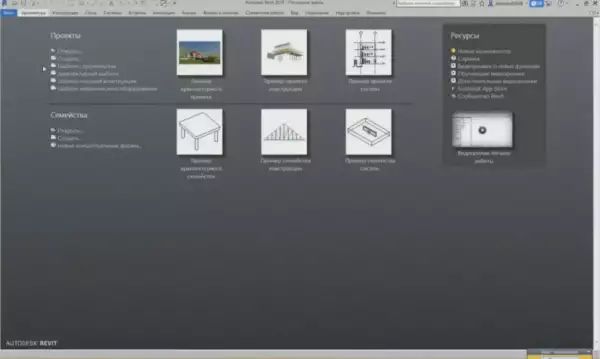 Webinar «BIM design in Revit. Getting started», page 1
Webinar «BIM design in Revit. Getting started», page 1
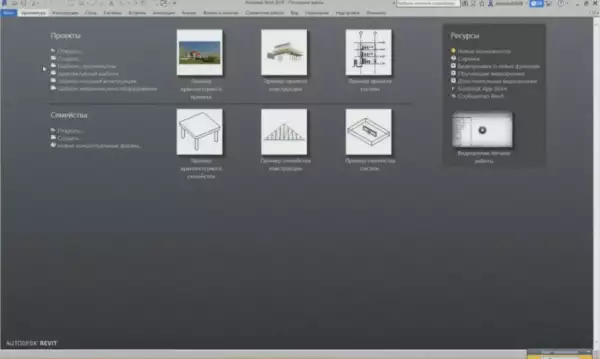 Webinar «BIM design in Revit. Getting started», page 2
Webinar «BIM design in Revit. Getting started», page 2
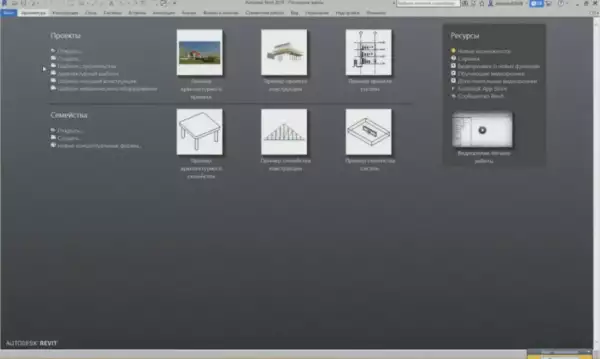 Webinar «BIM design in Revit. Getting started», page 3
Webinar «BIM design in Revit. Getting started», page 3