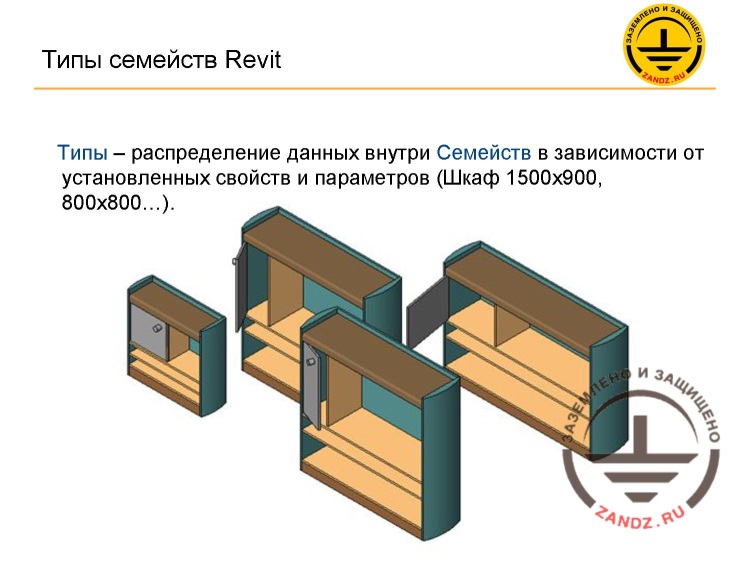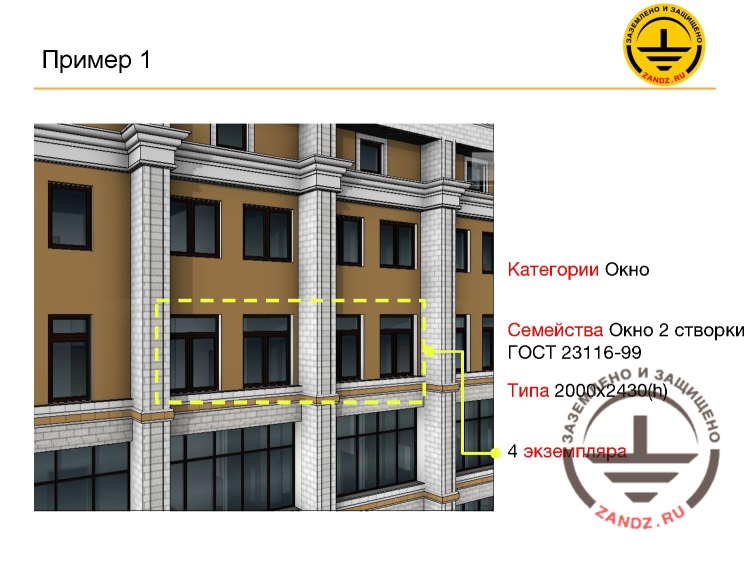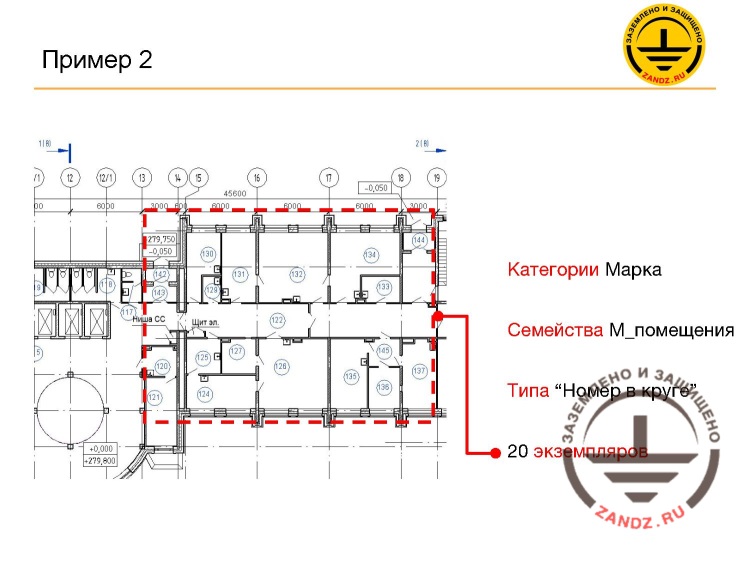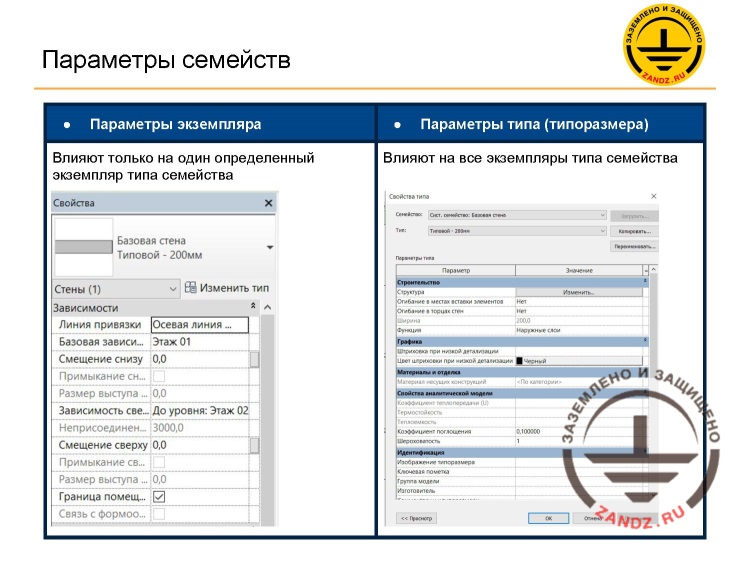Webinar text. Page 2
Fast navigation by slides:
Definition of a family
Определение семейства
Семейство представляет собой группу элементов, которые характеризуются общим набором свойств и связанных с ними графических представлений.
Для разных элементов семейства значения параметров могут различаться, но набор параметров (их имена и назначение) остается одним и тем же.
Definition of a family
The family is a group of elements characterized by a common set of properties and associated graphical representations.
For different elements of the family, the parameter values may differ but the set of parameters (their names and functions) are the same.
– Let's further study the hierarchy. There are families. Definition of a family: a family is a group of elements that are characterized by a common set of properties. Usually, the families are associated with the category. For example, we have a “wall” category and we have a “wall” family; we have a “windows” category and a “windows” family, but there may be much more “windows” families. Is it clear? That is, we have a “window” category, this is a general idea of a window, but there are several “windows” families: an arch window, a bifold window, a threefold window, etc. And the similar structure is applicable to all elements. We may have the “equipment”, and the “equipment” may also be different. It may be some wind unit or anything else. Here, it is also important to understand to which category we can include our family. Each family has its own category. If we create a window, then we add it to the “window” category, and if it is, e.g., an air valve, then we have to think of whether we should add it either to the “air duct reinforcement” or to the “equipment”. This is a specific task and it is solved according to the logic during the work, i.e. you understand to which category a family may be added.
Classification of the Revit families
Классификация семейств Revit - Classification of the Revit families
Семейства Autodesk Revit - Autodesk Revit families
Системные - System
Контекстные - Context
Загружаемые - Loadable
– The families are also classified according to the particular features. We have three categories for the family classification. These are the system families, the context families, and the loadable families. What and where are they included? How can we differentiate them? First: we can see the system families in the project most often. What are they? These are the wall families, the intermediate floor families, the air duct families, the tray families, the pipe families, various fencing families, staircase families, etc. These are the families, which are in the project directly. We always have them, and you cannot delete them from the project. And you cannot load them into a separate file, we cannot create a separate file for the wall families. There will always be a wall in the project. We can copy them from project to project, add a particular wall, but you cannot create a separate file. Moreover, we also have loadable families. The loadable families, as you can see from their name, are loaded from a location. Thus, these families are the separate files. They are stored as libraries somewhere on the server or somewhere else in the folder, etc. You can download them from other libraries in the Internet. For example, the Autodesk Community, in addition to the templates, also provides loadable elements such as windows, doors, etc. The loadable elements, as I have already mentioned, include the categories for windows, doors, probably some furniture, equipment, switches, fittings, air duct reinforcement, structural reinforcement, pipe reinforcement, etc. You can also create a car, e.g., in the course of land improvement, and place it there. All of these elements can be downloaded from the external files. And the final point of the classification is the context family. Actually, it is such an interesting thing. They are used extremely rare, but you cannot exclude them completely. These are the families that are neither system nor loadable families. They are created for a particular project and within a particular project. For example, if we have a staircase having a complex shape or any other element of a very complex shape that will be used in this project only. And it makes no sense to create a loadable element. But there is also no such element in the system families, so we create a context element only for this case. But there is also a point that you cannot copy this context element into another project. Certainly, there is a particular mumbo jumbo thing with it that allows you to do it, but the logic of the software specifics does not allow this. It is in contrast to the loadable families that may be used in various projects. You cannot load a context element to one project, and then to another. What is the difference between them and how do they differ? We can provide some parallels for the system and loadable families. The following example is often used: if you look at the construction site, then what is built in it directly? These are the walls, intermediate floors, these may be staircases, i.e. a monolithic staircase. The walls as well as the intermediate floors are built directly at the construction site. And you can make the parallel here that all system families are the ones that are directly built at the construction site.
Types of the Revit families
Типы семействRevit - Types of the Revit families
Типы - распределение данных внутри Семейств в зависимости от установленных свойств и параметров (Шкаф 1500x900, 800x800…) - Types are data distribution inside the Families depending on the configured properties and parameters (Cabinet 1,500x900, 800x800, etc.)
– Then we can see that the family types go after the families. What are they? The family types mean the data distribution inside the Family depending on some properties, dimensions, parameters, etc. Assume we have a cabinet. This is a family of one cabinet, i.e. one family. But there may be several different types of each family, which differ by dimensions, names, articles, etc., i.e. they have different characteristics. Assume that, as in this example, we have cabinets, which are 1,500 x 900 or 800 x 800, etc. The same is true for the wall: we have a concrete wall of 200 mm, it is one type; a brick wall, e.g., a partition wall of 120 mm, it is the second type, etc. Assume that the air duct with fire protection belongs to one type, while the air duct without the fire protection belongs to another type, etc. And the types are thus created. You can create any number of types. We can do that in contrast to the categories, because we cannot create categories, as you remember, but any types can be created on the basis of our families.
Instances of the Revit families
Экземпляры семейств Revit - Instances of the Revit families
Экземпляры - конечные элементы данных, используемые в проектах с индивидуальными свойствами и параметрами по расположению и отношению к тем или иным данным - Instances are the ultimate data elements used in the projects with individual properties and parameters in terms of arrangement and relation to particular data
– Let's proceed. The family instances are a final point of our structure. The instances are ultimate elements that are arranged in the project when we choose a family, a particular type of this family, and place it in our project. For example, a window, a staircase, a fencing, an equipment, anything. And these instances also have the parameters that determine its arrangement, its relation to the data. For example, we may place the element on the first floor or may place it on the second floor, etc. I will provide several examples of how it is arranged. The logic is used here, and the same logic is applied to all categories and all families. I have provided two examples. You can use this analogy; launch Revit and describe any element according to this structure.
First example using windows
Пример 1 - Example 1
Категории Окно - Categories Window
Семейства Окно 2 створки ГОСТ 23116-99 - Families Window, 2 folds, GOST 23116-99
Типа 2000x1430(h) - Type 2000x2430(h)
4 экземпляра - 4 instances
– The first example using windows, it is the simplest. We have 4 highlighted windows in the picture. These are 4 instances that are placed in a project. 4 instances of a window, the type name is 2000х2430(h), the family is a bifold window according to GOST 23116-99, the category is window. We have a window category, the family is a bifold window, the type is like this because we cannot have the same family for its type, e.g. 2 folds with the frame, we may have other dimensions, such as 1,500 x 2,050 instead of 2,000 x 2,430. It will be the same family with different types. And there may be any number of such instances to be arranged in the project. This is an example based on the 3D families.
Second example using the 2D families
Пример 2 - Example 2
Категории Марка - Categories Mark
Семейства М_помещения - Families M_rooms
Типа «Номер в круге» - Type «Number in a circle»
20 экземпляров - 20 instances
– We also have an example based on the 2D families. For example, we have a mark, mark by rooms and the same structure. We have 20 instances, they are highlighted in blue here. There are 20 instances of the "Number in a circle" type; this is a type name, the family with the "M_room" (M meaning mark) name, the "Mark" category. It works the same with any element. You can also use the parallel with the views category. For example, we have several instances of the views, the type of this view; imagine that we have a plan of the “storey rod” type. We have 15 of such “storey rod” plans. The type is “storey rod”, the family is “floor plan”, the categories are called the same as the family, i.e. “floor plan”.
Family parameters
Параметры семейств - Family parameters
Параметры экземпляра - Instance parameters
Параметры типа (типоразмера) - Type parameters (type and form)
Влияют только на один определенный экземпляр типа семейства - Affect only a certain instance of the family type
Влияют на все экземпляры типа семейства - Affect all instances of the family type
– We can say that it was the first part of our today's webinar. Our second part is related to the parameters. All of our elements, our families, our family types, our family instances have various parameters. What parameters can be used? All parameters for our families can be divided into two large blocks: instance parameters and type parameters. The name may determine our hierarchy (we have types and instances in the hierarchy), what the instance parameters are responsible for and what the type parameters are responsible for. The type parameters are responsible for the type. These parameters are usually responsible for some element characteristics, e.g., its dimensions, its designation, its name, its structure, etc. The instance parameters are responsible for one ultimate element. They are usually responsible for the element arrangement in the project. For example, an element is located on the first floor, and this element is also located on the second floor. Moreover, instance parameters mean a tie to a particular project step. This element may be associated with the demolition meaning that this element will be demolished, or that they are newly built elements, etc. In general, the structure is like this. The type parameters affect all instances of this type, and the instance parameters affect only one ultimate instance.
<< Previous page
slides from 1 to 7
Next page >>
slides from 15 to 19 + Questions and answers
Related Articles:
 Webinar «Software structure and general concepts of revit», page 3
Webinar «Software structure and general concepts of revit», page 3
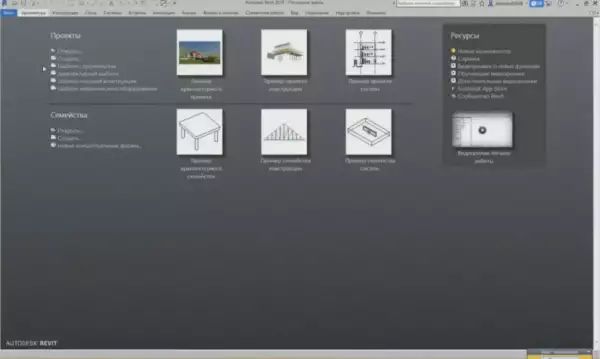 Webinar «BIM design in Revit. Getting started», page 1
Webinar «BIM design in Revit. Getting started», page 1
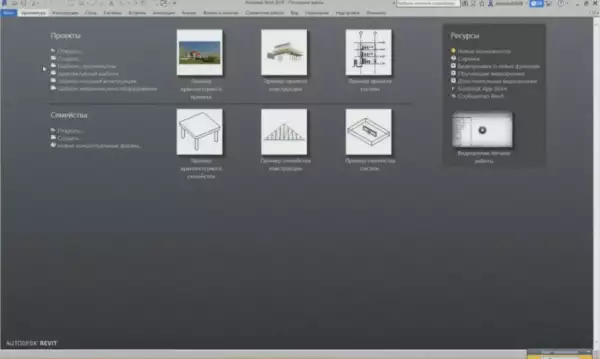 Webinar «BIM design in Revit. Getting started», page 2
Webinar «BIM design in Revit. Getting started», page 2
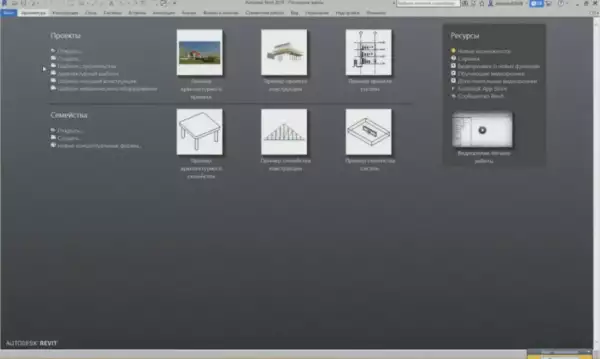 Webinar «BIM design in Revit. Getting started», page 3
Webinar «BIM design in Revit. Getting started», page 3